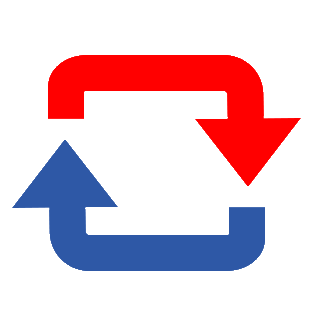PropertyMe Data Dashboards
If you’re a power PropertyMe user, you’ll have a tonne of property & tenant data across your property portfolio within PropertyMe. Whilst PropertyMe provides a solid dashboard that gives you a bird’s eye view of your entire portfolio one one screen, by connecting to your own data ware house, you can drill down into the KPIs, targets and data that helps drive your business growth.
Use PropertyMe for real-time tracking of rent arrears, reconciliation, vacancies, jobs and inspections and use your own data warehouse like Power Bi, Tableau, Crystal Reports and Klipfolio to drill down into your numbers.
Using our PropertyMe to Power BI sync, you’ll be able to connect to all property & tenant data and build your own custom data dashboards. By combining other data sources in Power BI, like Xero data, you’ll be able to get a comprehensive view of your invoices, payments and revenue numbers. There is no limit to the number of properties that can be synced so this integration suits small and large property portfolios.
How do you connect your Power BI account to PropertyMe?
- Set up your integration account on integrations.syncezy.com
- Subscribe to your chosen integration app
- Authenticate your Power BI account and select the Power BI ID for the Real Estate agent in your Power BI account.
- Authenticate the PropertyMe account, and allow permissions. This needs to be done by the Real Estate agent / Property Manager.
- Confirm the configuration details for the integration (whether to send all properties or to send properties with a certain label)
- Wait for about 24 hours for the initial Sync to complete.
Need help getting started?
Speak to one of our integration specialists today to see whether this integration suits your business needs.